advfe-unified-workspace
Advanced Front End: Adding the React files to the DRF project
Prerequisites:
These steps assume you have an active VS Code workspace for your DRF project, including a .venv with the required dependencies installed.
These steps will bring the files for your React project into the same workspace and repository as the files for the DRF API.
Let’s get started by copying the content of the React repository into the Django API repository.
Adding the React files to the DRF project
-
Go to the GitHub repository for your React project
-
Click the “Code” button, select the HTTPS tab, and copy the URL provided
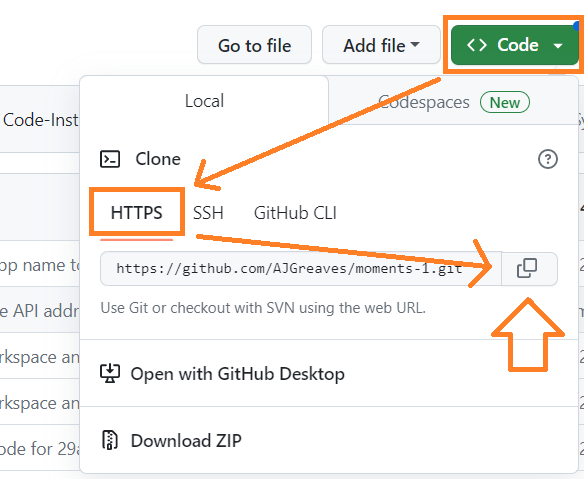
-
Open the workspace for your DRF project
-
Open the terminal window and type the below command, ensuring you add the URL you copied above into the correct place
git clone <react_repo_url> frontend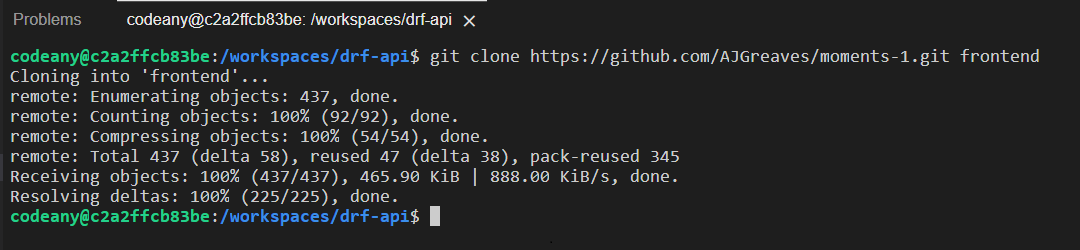
This will create a new folder in your DRF workspace called frontend that contains all the files from your React project.
Up Next
There are a few files we don’t need in the new folder. Let’s take care of those now.