deployment-docs
💜 Heroku Student Pack : Eco dynos
Converting to eco dynos.
If you have projects using the current free tier dynos from Heroku they will need to be transferred to a different dyno type before 28th November 2022. Once you have activated your Heroku student offer, and your credits have been applied, you will be able to subscribe to Eco.
The $5/month is covered by the credits provided within the student offer. Fortunately, you only need to subscribe and transfer a free dyno once and all your existing free dynos will be transferred to Eco dynos.
This will not maintain the existence of your Heroku database as each database instance is an additional $5. Separate documentation will cover migrating your existing databases (and creating new ones) with an alternative free service provider.
Heroku for GitHub Students
-
Navigate to your Heroku dashboard and click “Choose Apps to Upgrade”
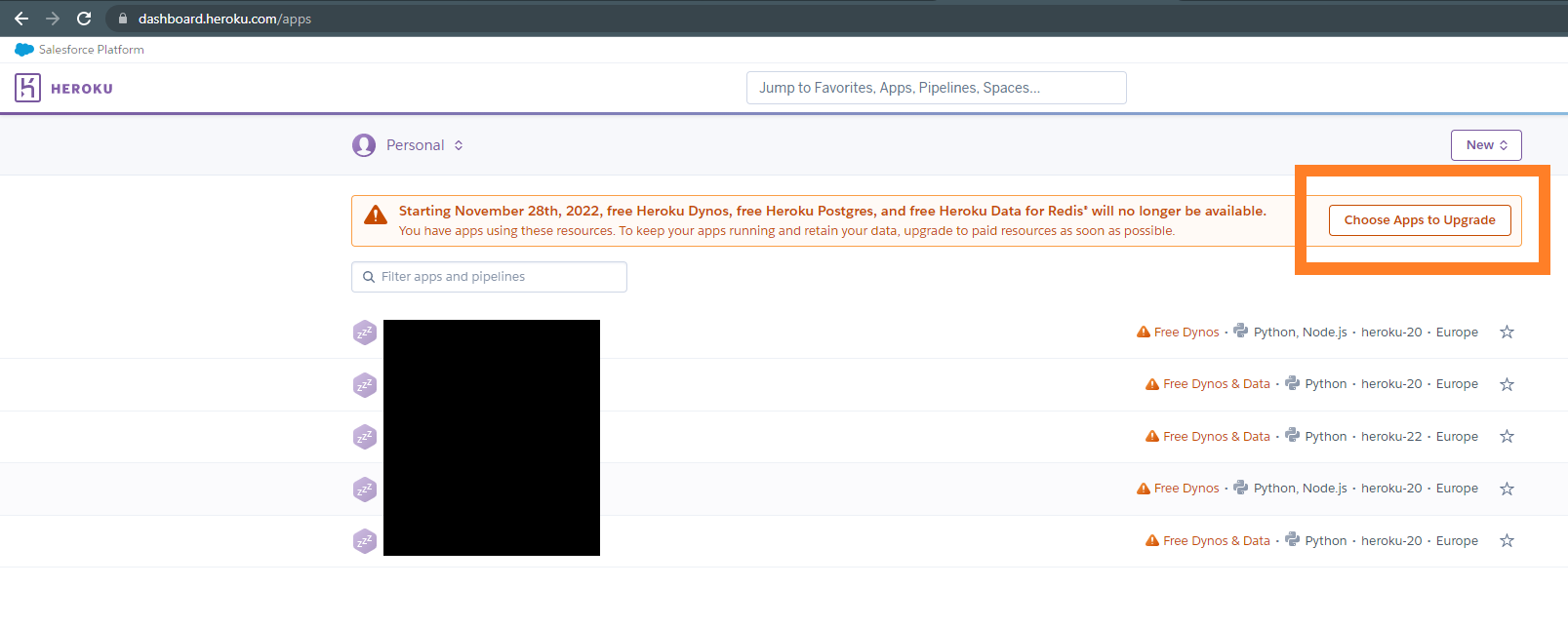
-
You will be redirected to a new page
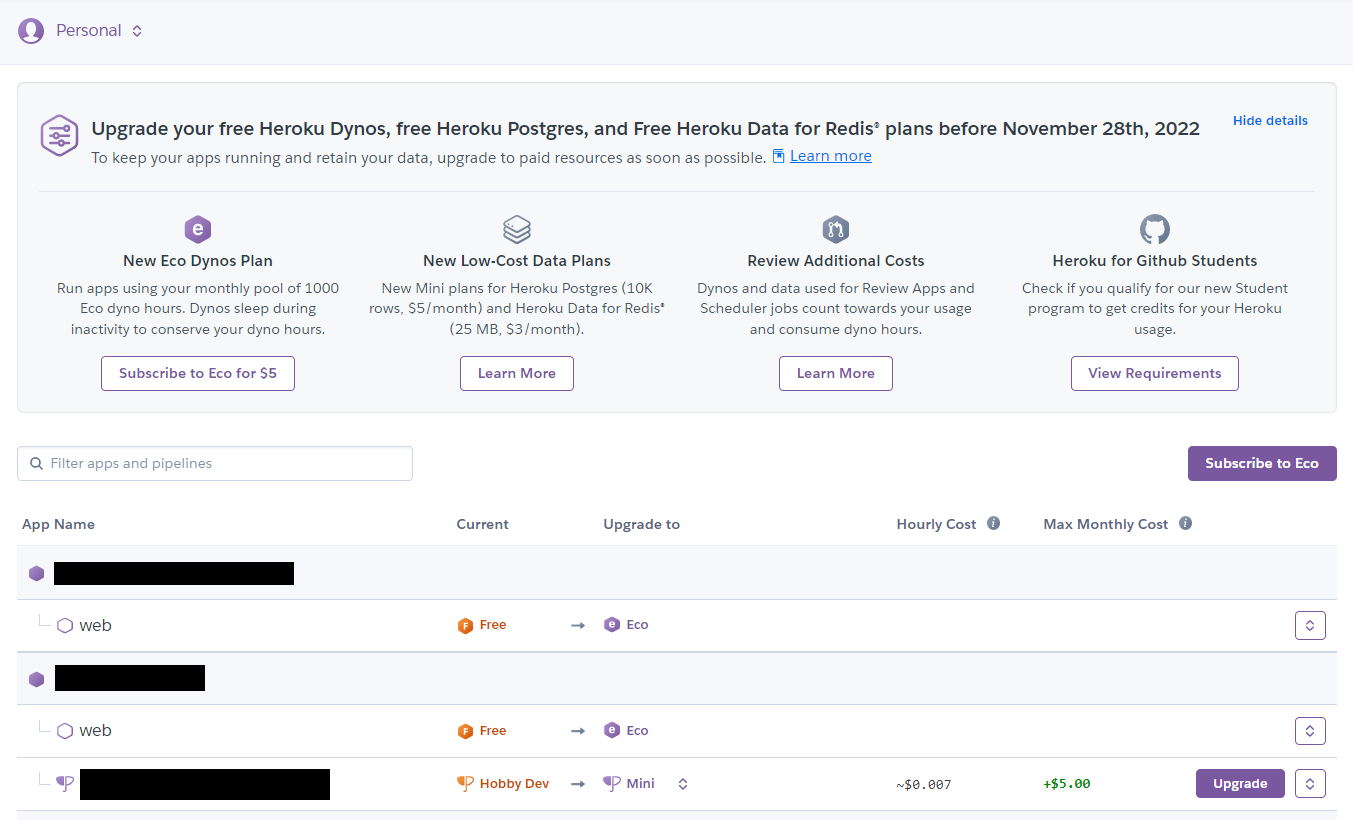
-
Click the menu icon next to one of your existing apps (do not select a Postgres instance)
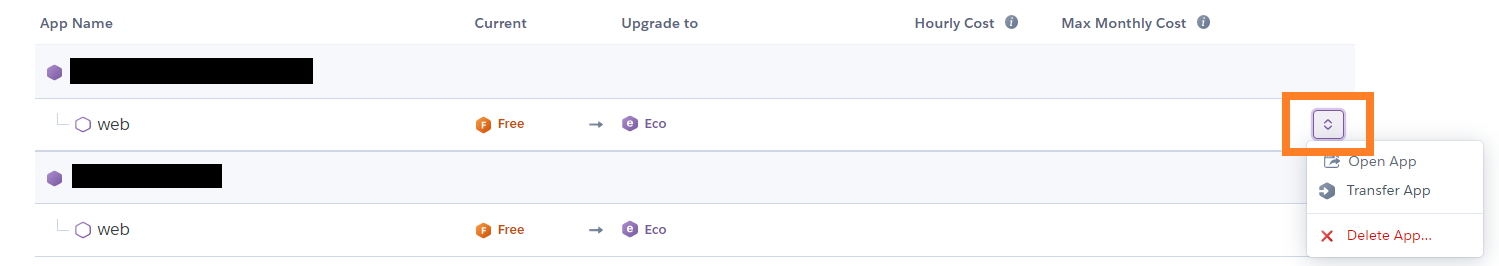
-
Click “Transfer App”
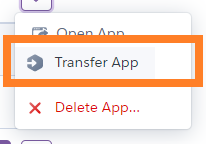
-
You should be taken to the billing tab. Scroll down and click “Subscribe to Eco”
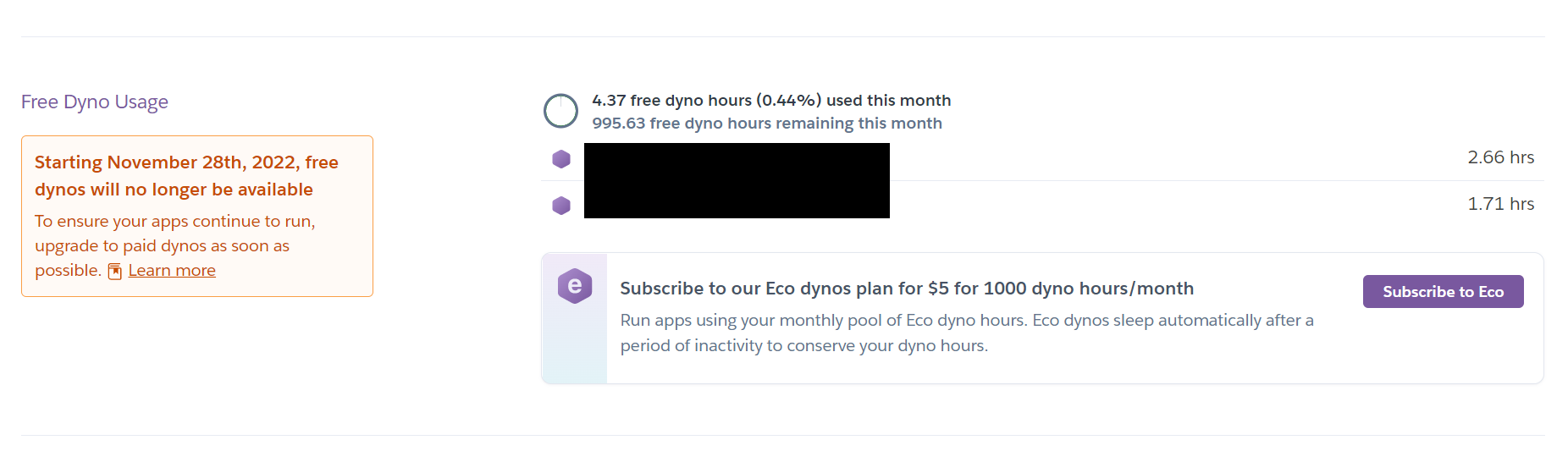
-
Read the information provided and, if you are happy to do so, click “Subscribe”
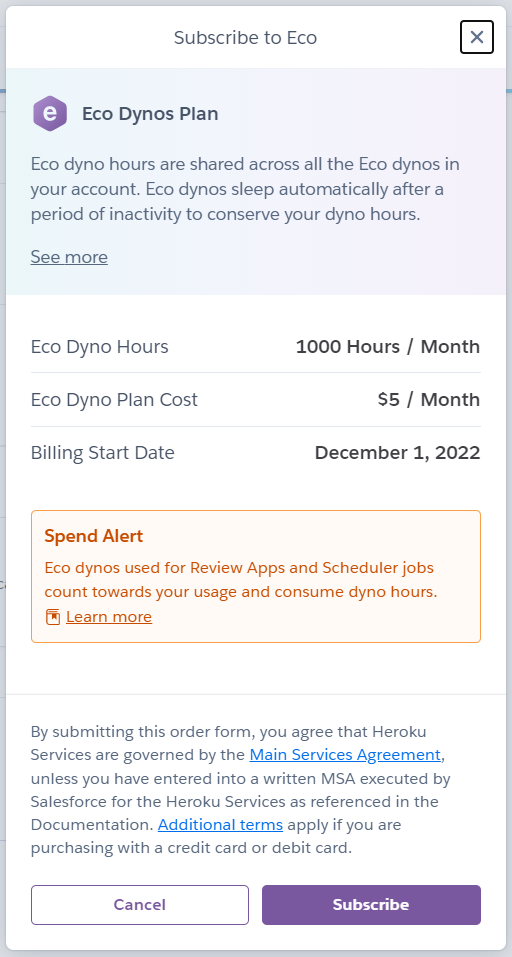
The $5 charge for the Eco dyno is within the $13/month credits provided by the Heroku student offer.
-
Once you have successfully subscribed, your Billing tab should look something like this
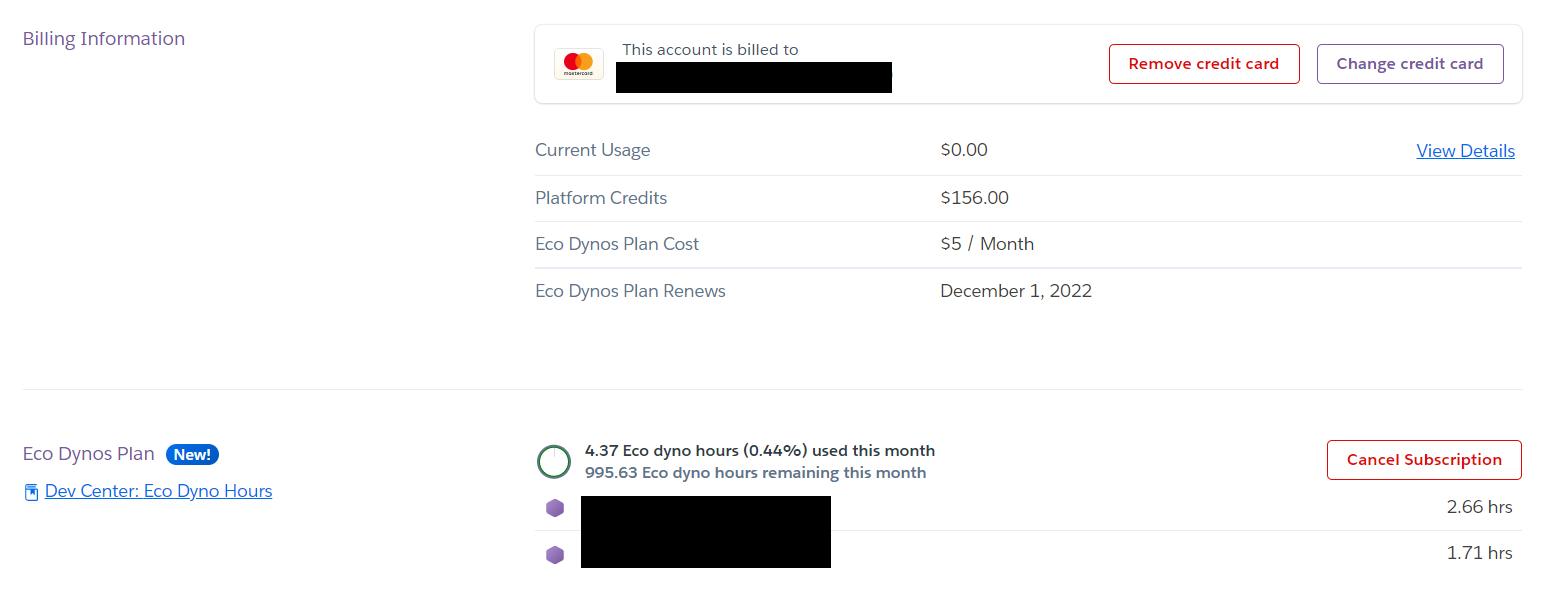
If you wish to confirm your apps have changed over to Eco dynos, open each app from your dashboard and navigate to the “Resources” tab and confirm the dyno type shows “Eco Dynos”.
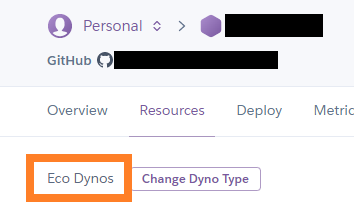
Your Eco dyno subscription is now active, and all apps using the free dynos should have been converted.