deployment-docs
Sign Up
Set up an account with ElephantSQL.com.
Follow these steps to create an account on ElephantSQL to allow the instantiation of PostgreSQL databases.
-
Navigate to ElephantSQL.com and click “Log in”
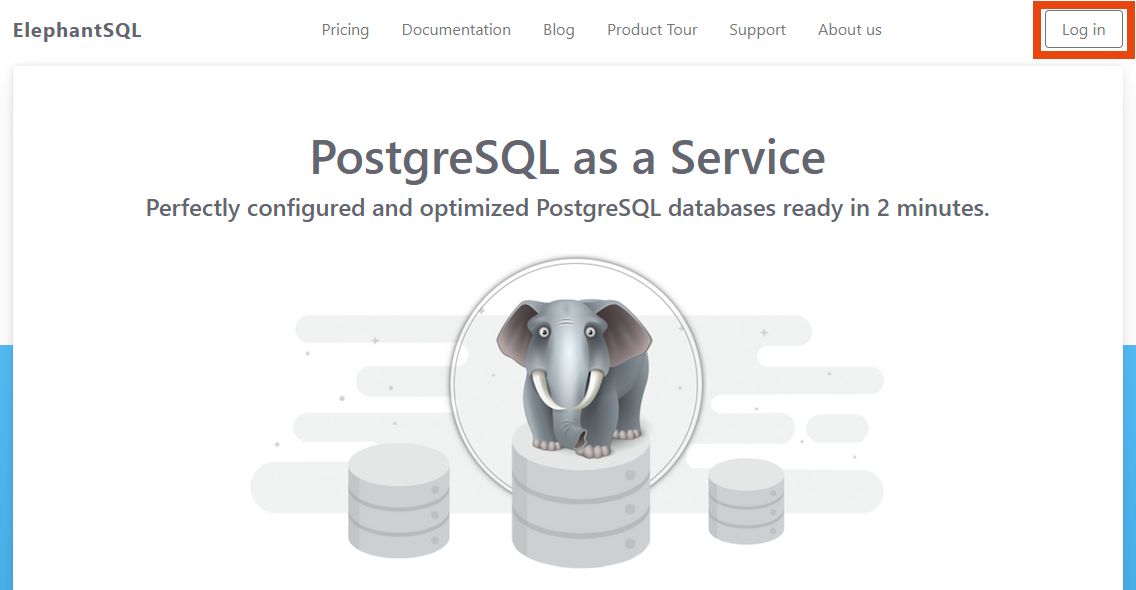
-
Select “Sign in with GitHub”
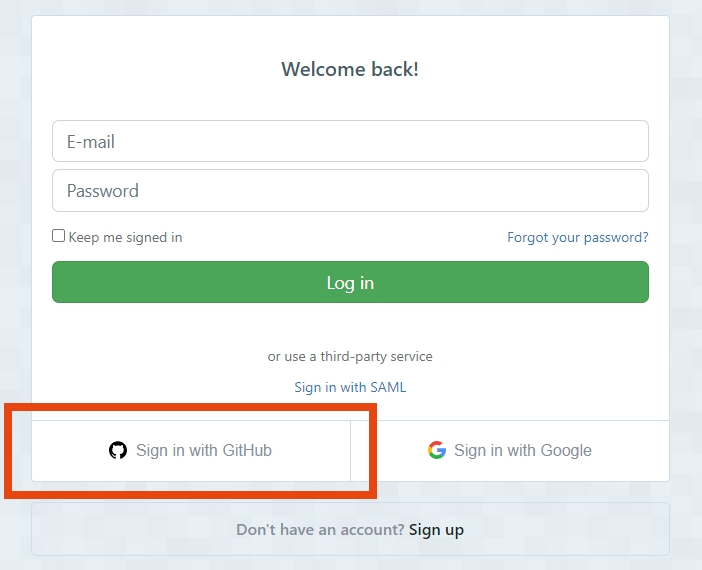
-
Authorise ElephantSQL with your selected GitHub account
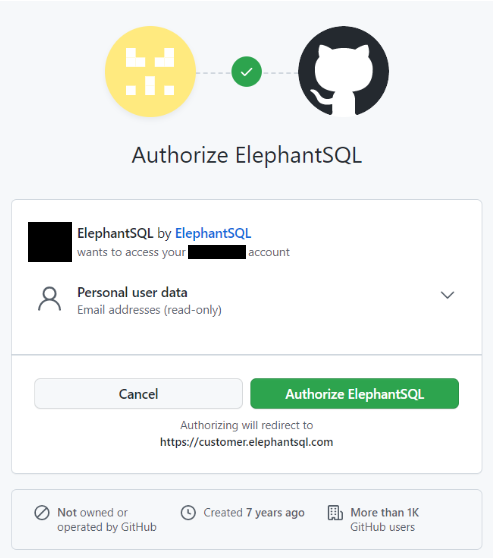
- In the Create new team form:
- Add a team name (your own name is fine)
- Read and agree to the Terms of Service
- Select Yes for GDPR
- Provide your email address
-
Click “Create Team”
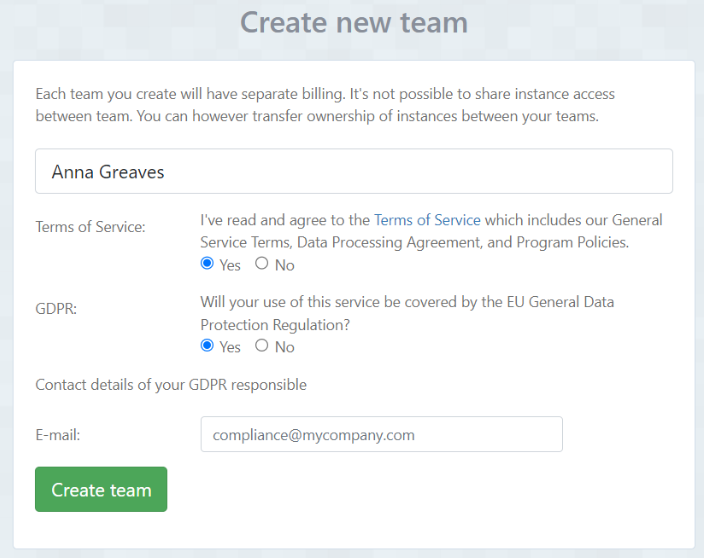
-
Your account is successfully created!
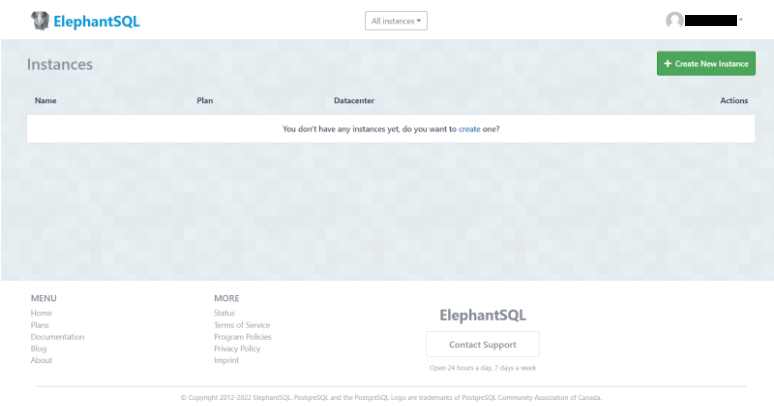
Congratulations! You are now signed up to ElephantSQL and are ready to create your databases!