deployment-docs
Sign Up
Set up an account with Render.com.
Follow these steps to create an account on Render to allow the deployment of full stack web applications.
If you already have a Render account, you can skip straight to Installing your GitHub repositories.
-
Visit Render.com and click “Get Started”
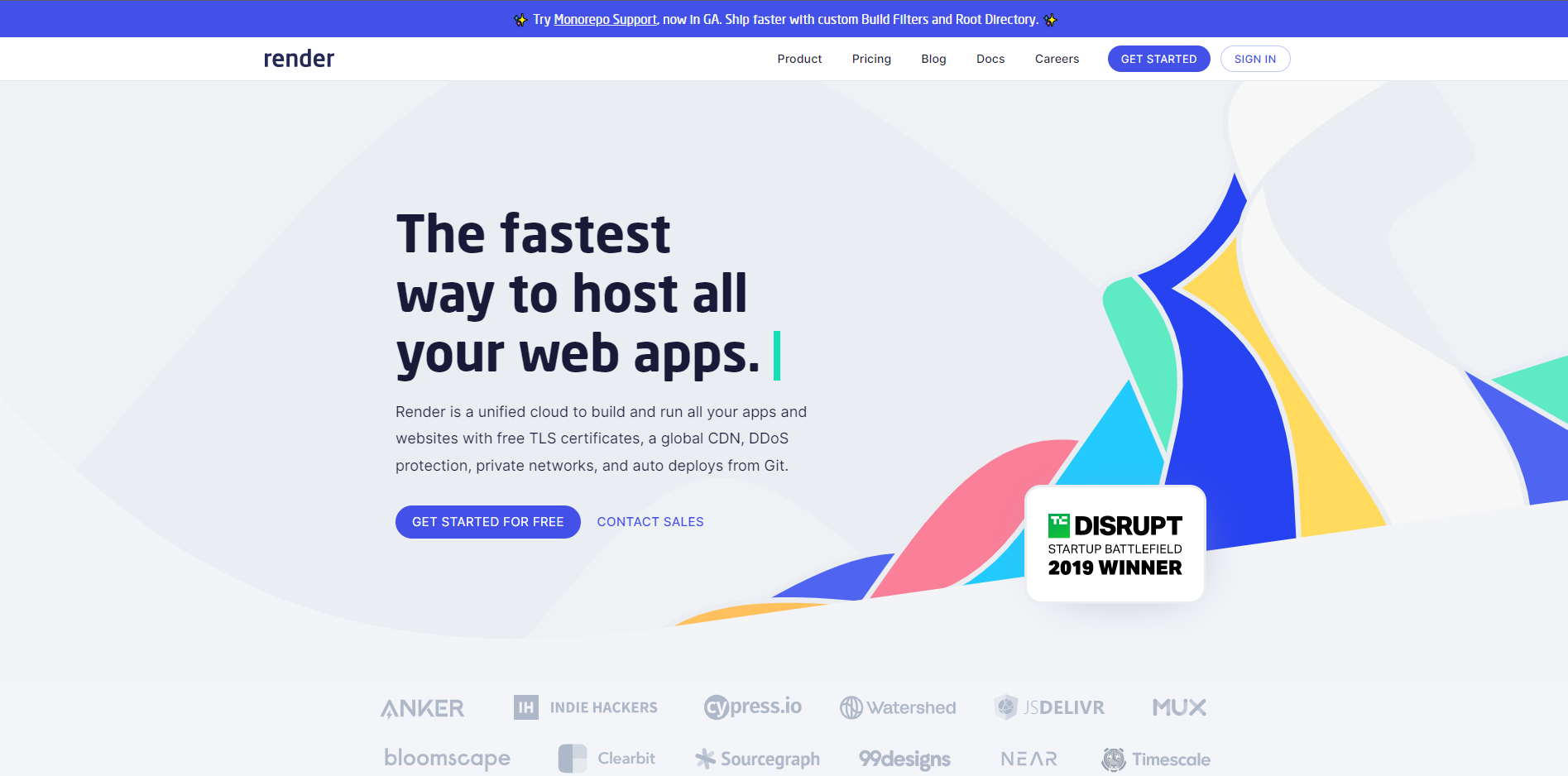
-
Sign up for Render with GitHub

-
Log into GitHub (if needed) and then select “Authorize Render”
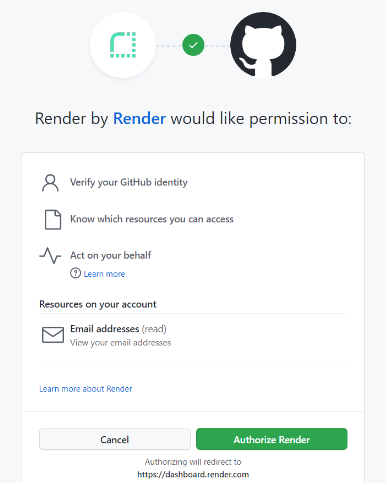
-
Confirm your email address and click “Complete sign up”
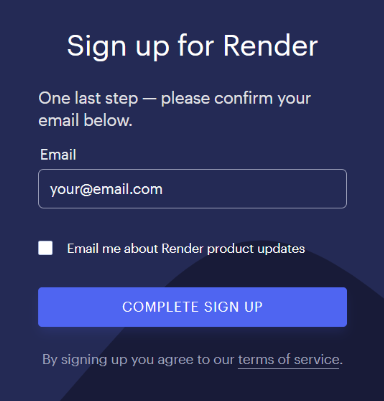
-
Open your email account and click the email verification link
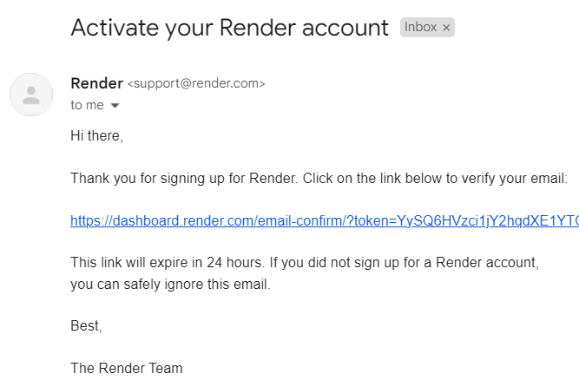
Up Next
Now you have an account with Render, let’s get it connected to your GitHub repositories.