deployment-docs
Advanced Front End | DRF (PP5) : Preparing your code for Render.com
Modifications to prepare for deployment to Render.com.
Now that your database is configured, you need to prepare your repository for deployment to Render.
Note: To ensure that the development version of your project is also up to date, remember to update the DATABASE_URL variable in your env.py in Gitpod too. If you forget, you'll get an error message that says something like FATAL: role "randomletters" is not permitted to log in. This is because the original Heroku Postgres database no longer exists.
Process
-
Create a file in the root directory of your repository called build.sh
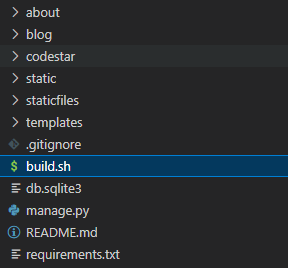
This file, a shell script, will be referenced and run in the deployment stages on Render.com.
-
Paste in the following code to build.sh
set -o errexit pip install -r requirements.txt python manage.py makemigrations && python manage.py migrateThe first line here handles any errors reported from the script and exits the process if any are present. The remaining lines are things you may recognise:
- pip install -r requirements.txt installs the packages detailed in your requirements.txt file.
- python manage.py makemigrations && python manage.py migrate are run to ensure all migrations are made to your production database.
-
Save the file
-
In your settings.py file add the following code below the declaration of your ALLOWED_HOSTS variable
# Add Render.com URL to allowed hosts RENDER_EXTERNAL_HOSTNAME = os.environ.get('RENDER_EXTERNAL_HOSTNAME') if RENDER_EXTERNAL_HOSTNAME: ALLOWED_HOSTS.append(RENDER_EXTERNAL_HOSTNAME)When deploying on Render, a few environment variables are created behind the scenes. One of these variables, RENDER_EXTERNAL_HOSTNAME, contains the URL of your deployed site. This means you don’t need to guess, or deploy and then immediately redeploy with the hostname added manually.
-
Unlike Heroku, Render does not require a Procfile - so you can delete this file
-
Add, commit and push your changes to GitHub.
Up Next
Now your database and your code are ready for deployment, we can take a look at setting up your project on Render. First step is creating a Web Service, as explained on the following page.