deployment-docs
Predictive Analytics (PP5) : Environment variables
To provide secret keys and some further required configuration details, environment variables are added to the service.
For the application to perform correctly, a couple of environment variables are required. We can add those individually, just like on Heroku.
Process
-
Scroll down and click “Advanced”
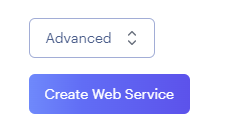
-
Click “Add Environment Variable”

-
Add a key: PORT and a value: 8501
-
Add a second environment variable with a key: PYTHON_VERSION and value: 3.8.12
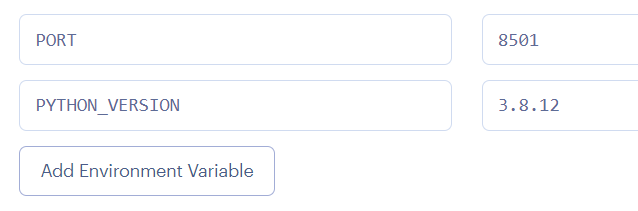
Up Next
The final option is whether to Auto-Deploy. The two options are explained in the following page.