advfe-unified-workspace
Advanced Front End: Testing the Build
All our hard work is about to pay off.
Now that all the settings are in place, we can test that the builds for both parts of the project are running together on the same server port.
-
Ensure all running servers are terminated. In any running terminals press Ctrl+C
-
In your env.py file, ensure that both the DEBUG and DEV environment variables are commented out
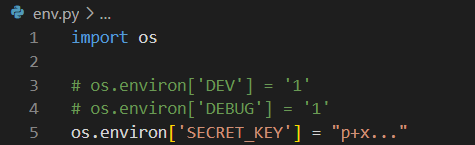
-
Run the Django server, in the terminal type
python3 manage.py runserver -
To check that your application is running, open it in the browser with CTRL+click (Windows) or CMD+click (MacOS) on the localhost URL in the terminal.
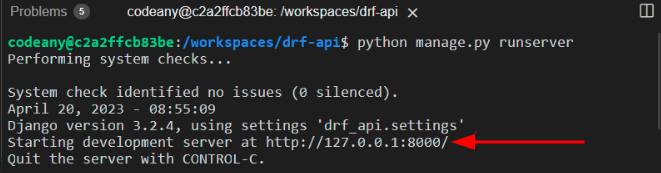
The React server should not be running. This is a test to check that Django is serving the React static files.
With that done, make sure to commit and push your changes. You are now ready to deploy the project to Heroku.
Up Next
Now everything is tested, let’s deploy!