deployment-docs
Django (PP4) : Create a database
These steps will create a new PostgreSQL database instance for use with your project.
As your database is currently hosted on Heroku, you will need to move your data out of it. So first, we will create a new database with a free service at ElephantSQL
If you don't have an ElephantSQL.com account yet, the steps to create one are here.
Process
-
Log in to ElephantSQL.com to access your dashboard
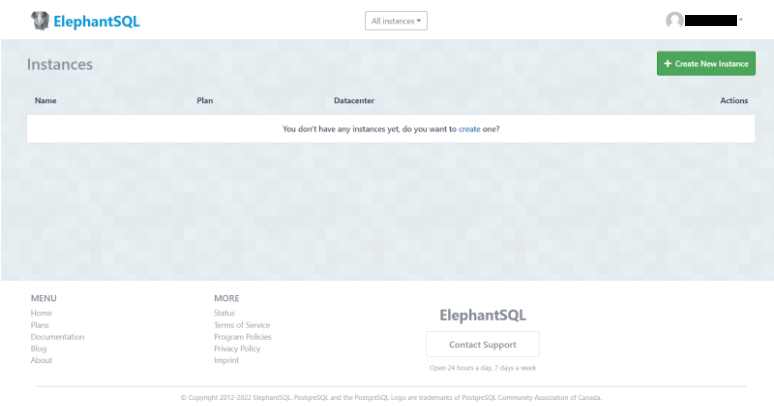
-
Click “Create New Instance”
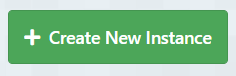
-
Set up your plan
- Give your plan a Name (this is commonly the name of the project)
- Select the Tiny Turtle (Free) plan
-
You can leave the Tags field blank
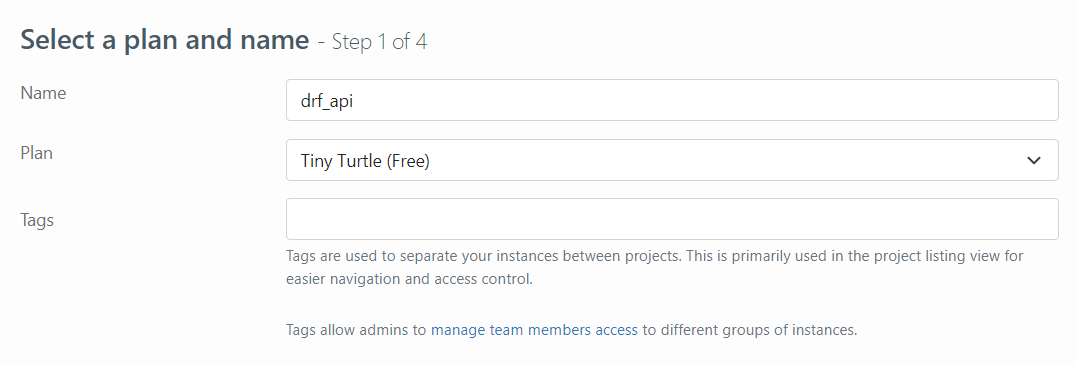
-
Select “Select Region”
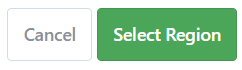
-
Select a data center near you
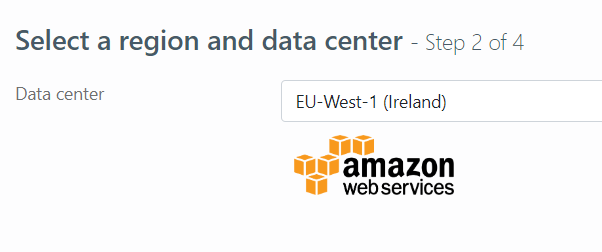
If you receive a message saying "Error: No cluster available in your-chosen-data-center yet", choose another region. Note: You're free to use any of the available free data centers, be it AWS, Azure or any of the other providers.
-
Then click “Review”

-
Check your details are correct and then click “Create instance”
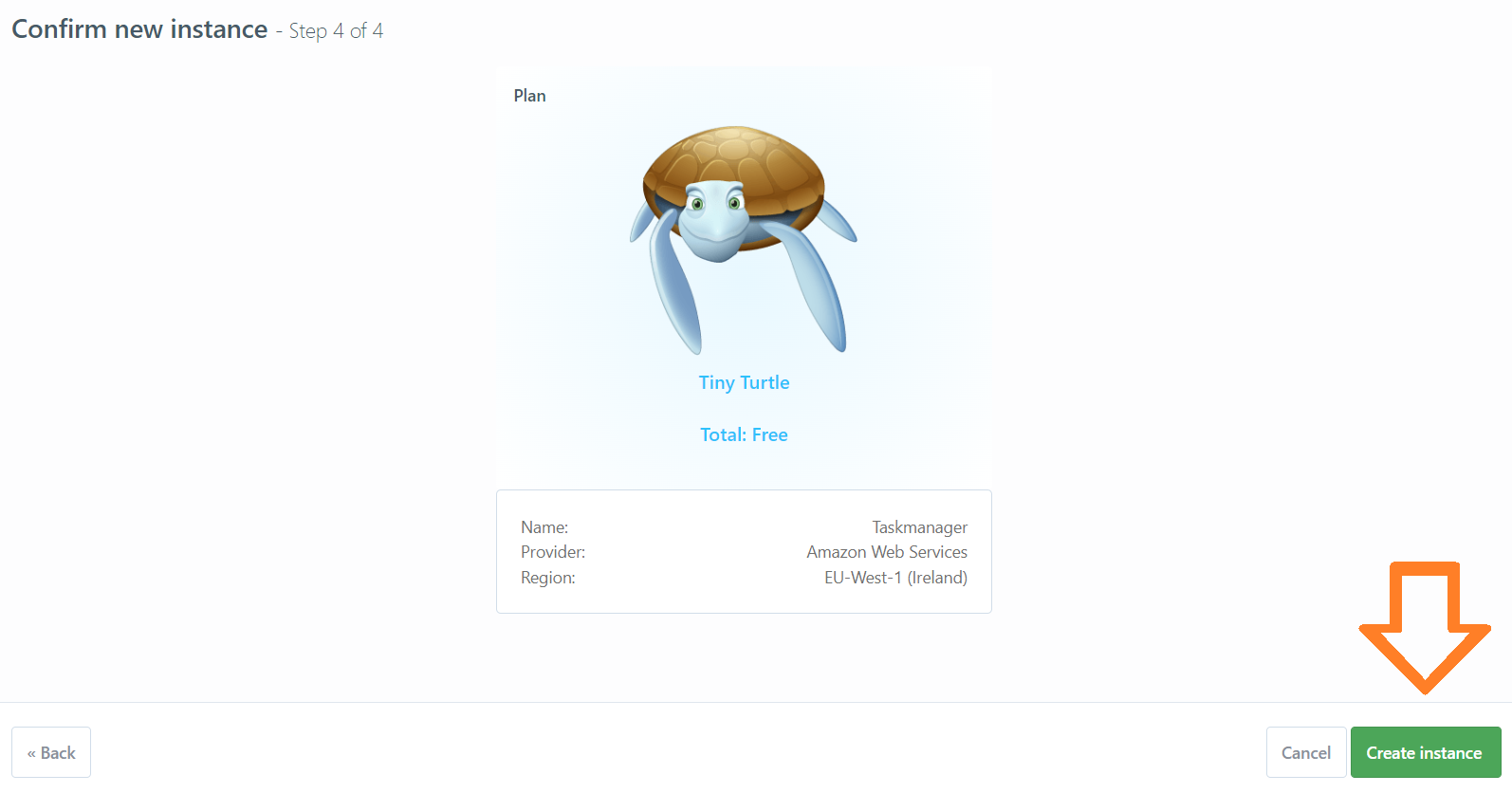
-
Return to the ElephantSQL dashboard and click on the database instance name for this project
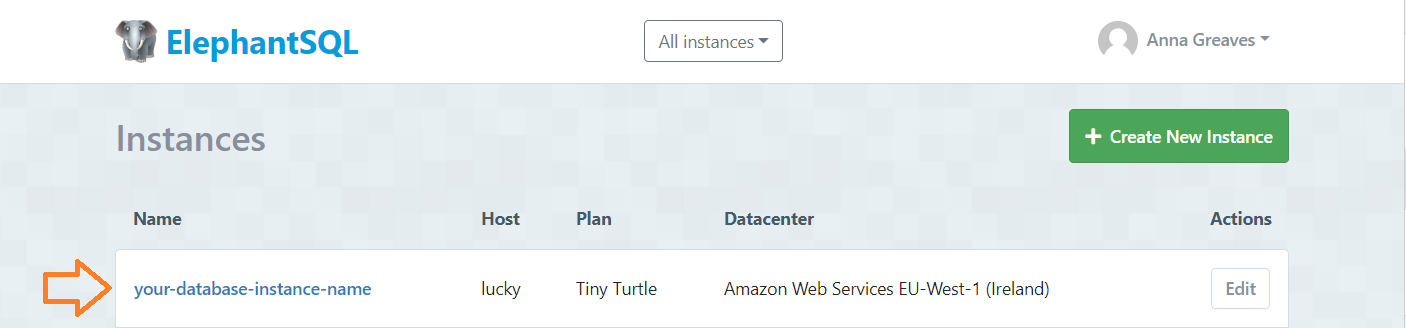
Up Next
That’s the database created, but what about your existing content? Well our very own Matt Rudge has written a handy tool to help you out.