deployment-docs
E-Commerce (MS4/PP5) : Stripe webhook endpoint
Updating your stripe webhook enpoint.
To ensure correct operation, the webhook endpoint in your stripe settings must be updated with your new URL.
Process
-
Login to stripe
-
Add a webhook endpoint for your project by going to Developers > Webhooks > Add endpoint
-
Paste in your new deployed URL and add
/checkout/wh/to the end of it.
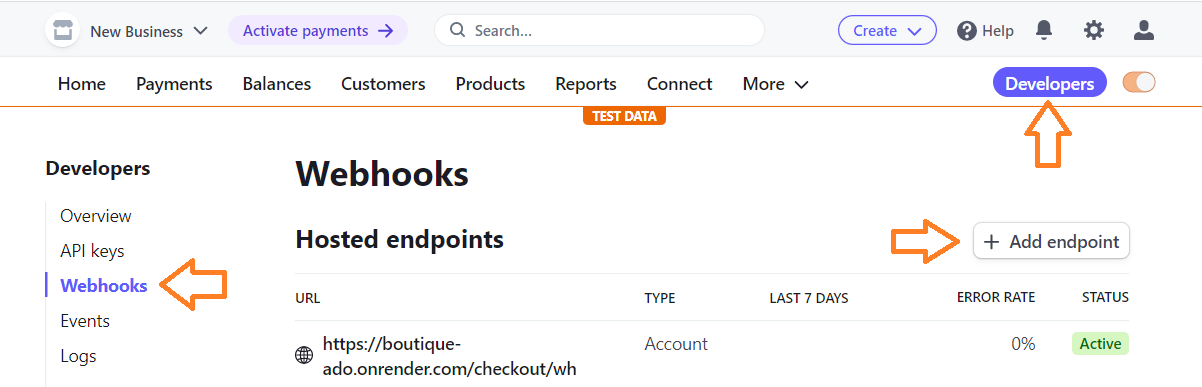
Up Next
That's it! The project is now deployed to Render.com and ready to be viewed by the public. Congratulations, you have successfully migrated your project! 🎉