deployment-docs
Advanced Front End | React (PP5) : Static Site creation
These steps will create a new Static Site to host the deployed project and connect to a repository.
Unlike other projects you have deployed to Render, a React project does not require a full stack web service. Instead we will build a “Static Site” with Render. Connecting it to a repository on GitHub allows the repo to be built and deployed on Render’s hosting platform.
Follow along with our migration guide as follows.
This process assumes you have already connected a GitHub account to Render.com. If this is not the case, follow these steps.
Process
-
Navigate to Render.com and log in
-
Click “New +”

-
Click “Static Site”
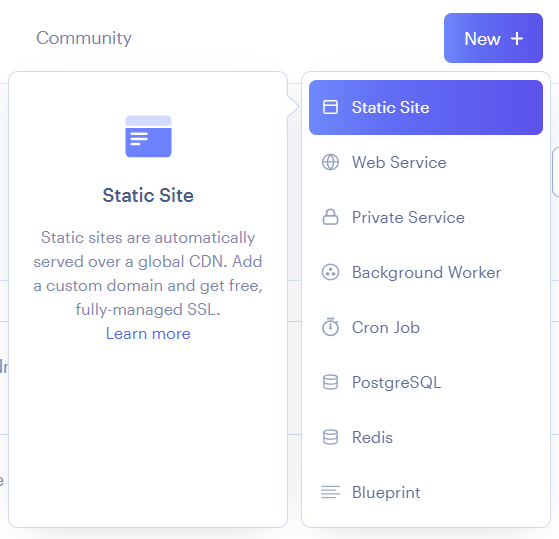
Note that this is a Static Site and is not a Web Service.
-
Search for relevant repo and click “Connect”
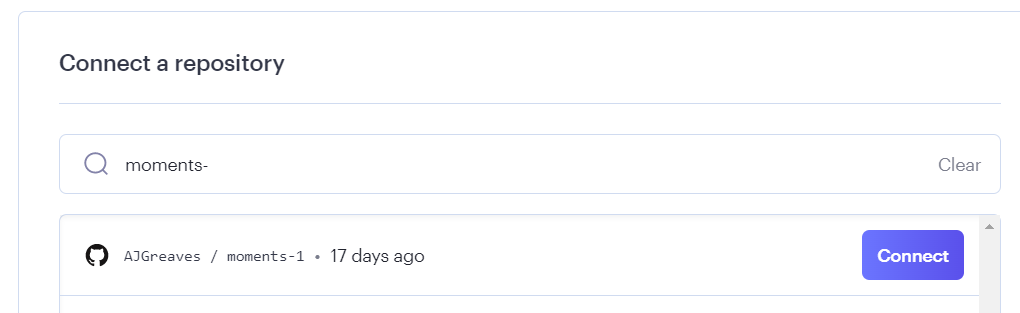
Up Next
Now a series of configuration settings are required. Some key notes and guidance are provided on the next page.