deployment-docs
Advanced Front End | React (PP5) : Settings
To ensure the application is configured correctly, the web service's configuration settings are required.
A brief explanation of each setting is given below.
Settings
Name
A name is chosen to help identify the deployment. This will be listed in the Render dashboard overview.
The name chosen will form part of the deployed URL. If the name is unique on Render.com, the resulting URL will be <name>.onrender.com. If the name is not unique, a random hash with be appended to the name given, e.g. <name>-3yk1.onrender.com
Root Directory
The root directory of the project and its content. This can be edited if required, but usually it will remain blank, thus indicating the root directory of the repository is the same as the root directory of the web service.
Branch
The branch that the service should be deployed from. This will often be main (or master for older repositories) but is configurable to any public branch within the repository.
Build Command
This is the command that is executed when the deployment build is initiated. The command instructs the yarn package to be built in the environment. yarn is an alternative to npm.
Publish directory
This is the relative path of the directory containing built assets to publish. The directory is created when the yarn build command is run.
Process
-
Add a Name
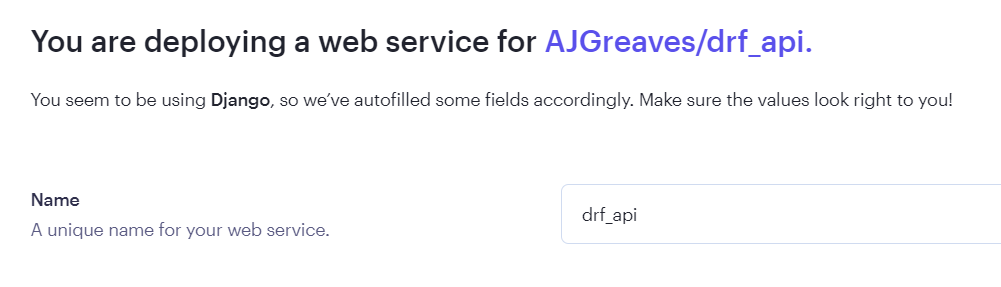
If the name is _not_ unique, a random hash with be appended to the name given, e.g.
<name>-3yk1.onrender.com -
Ensure the following settings match
Setting Name Value Root Directory blank Branch main
You can deploy from a different branch if required. -
Set the Build Command
yarn build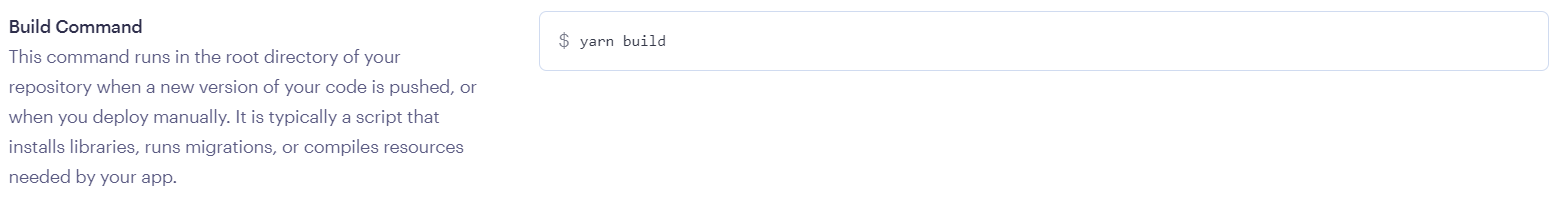
-
Set the Publish directory
build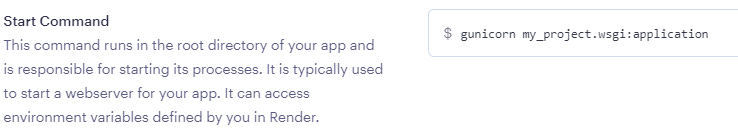
-
Click “Create Static Site”
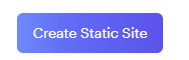
Up Next
Due to the nature of a React application, some Redirect/Rewrite rules are required to ensure everything works correctly. The next page will guide you through the process of configuring them.